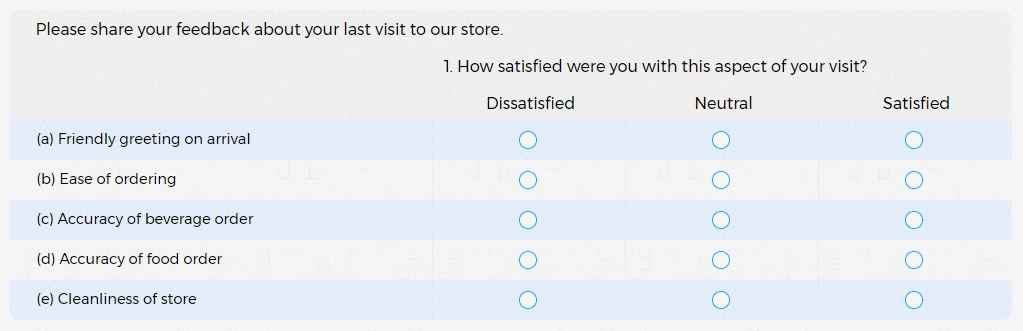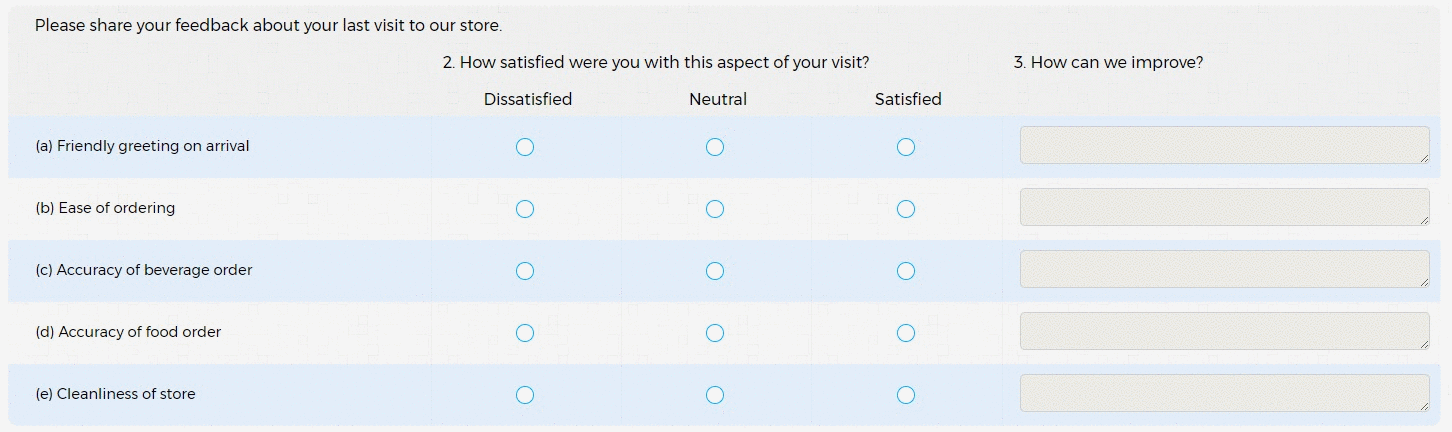In my last blog, Survey Language 101: Say What You Mean, I recommended breaking down complex ideas into several questions and introduced the Matrix Grid as a good option to accomplish this. Let’s dive in a little deeper and explore some more advanced options that will help you further simplify your survey.
As you might recall, the Matrix Grid question type is useful when a participant is answering multiple related questions on the same scale. Rather than asking each question individually, using a Matrix Grid conserves space and creates a more participant-friendly experience.
You can choose from a variety of question types to add within a Matrix Grid including: Radio Button, Multi-Select Check Box, Drop Down, Text Box, Rating, and Rating Scale. For example, you might want to ask the participant to evaluate a set of related statements on a satisfaction scale.
Let’s say the owner of a coffee shop wants to ask her customers multiple questions about their experience in her shop. Instead of listing each question individually, she can combine them all in one, using the Matrix Grid. The sub questions (top to bottom) really expand the Matrix Grid.
For example:
Another great way to simplify your survey is to create an Intellimatrix. This is a form of skip logic or branching that can only be applied on the Matrix Grid question type. This lets you enable or disable matrix questions based on respondents’ answers, ensuring you’re only asking relevant follow-up questions.
So, let’s expand on the example from above:
Imagine someone selects dissatisfied for one of the sub questions our coffee shop owner asked. Since the participant was unhappy, it makes sense to ask a follow-up question about what improvements are needed. The Intellimatrix functions like branching, letting you define conditions about who should answer which questions.
For example:
Using these design features to keep your participants focused saves them time and and get you a better response rate. That’s a win-win for keeping things simple! For more information about using Matrix Grid, check out this short video.