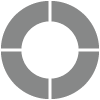Create with AI
Introducing our innovative AI-Assisted Project Creation feature! Effortlessly craft surveys by automating the generation of questions and answers based on prompts, eliminating the need to start from scratch. This feature generates relevant content and builds the survey project for you in just a few short steps!
Currently available for Survey project types, this feature can be accessed during the project creation process. Here’s how:
- From the home screen of your account, click Create Project.
- Select the Survey project type.
- Choose Create with AI.
- You’ll land on the prompt entry page. On this page, you may may choose ‘Enter your own prompt’ to start from scratch, or select and customize one of the pre-defined prompts provided. Before sharing your prompt, consider the following tips:
- Provide comprehensive details.
- Clearly state the survey audience and purpose.
- Specify the survey length as brief, quick, comprehensive, or detailed.
- Include instructions for specific questions related to your survey topic, such as feedback on new equipment or changes in management.

- Once you have selected your prompt, click Generate. Based on the prompt provided, this process may take a few moments.
- Once generated, you’ll see a screen displaying the automatically generated project structure, including all suggested questions and their types.
 From here, you can choose to:
From here, you can choose to:- Edit Prompt: Hover over the text and then click to edit and modify your original request.
- Regenerate: Request an updated draft by resending the prompt.
- Add Questions: Use this option to request extra questions you’d like to add to the draft.
- Start Over: Abandon this draft and prompt and start your survey creation process from scratch.
- Continue: Choose this option when you’re ready to move forward with the suggested questions. You’ll still have the chance to edit and modify before publishing.
- Select or deselect suggested questions by checking or unchecking the box in front of each, then click Continue at the bottom of the screen.
- Add the project details. A project title will be provided based on your prompt, but you can modify it as you wish. Choose to add it to the appropriate folder, as needed, and then click Create.
- Preview your newly crafted survey! Once you’ve had a look, choose to open the survey to make further edits and modifications or to publish the survey and start collecting responses.




- We utilize OpenAI for our services.
- OpenAI will not use your data for the training of models.
- Data will be retained by OpenAI for 30 days.
- This feature is not available in accounts on research.sogolytics.com (Zarca).
Subscribe for tips and insights to drive better decisions!