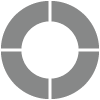Engage Domain Update – FAQs
On October 4, 2025, we migrated Engage accounts hosted at k12insight.com to new hosting and updated to Sogolytics branding. Because you’ll see a few changes, we want to ensure all of your questions are answered.
We hope the details below will help address any questions you may have. If you have additional questions, please connect with your Account Manager, or reach out to support1@sogolytics.com.
I have a survey that’s currently live. Will my participants be impacted?
Nope! All current participation links, from email invitations to embedded forms, will automatically redirect to the new domain. Data will be continuously collected and will reflect in your reports.
Do I need to bookmark a new login page?
As of October 4, all existing links redirect to the new links. When you access the old login page, you’ll automatically be redirected to the new login page. If you like to keep your bookmarks updated, this list is for you. 😊
- Login: https://edu.sogolytics.com/static/Register/clientlogin.aspx
- User Guide: https://www.sogolytics.com/help
- API Reference: https://www.sogolytics.com/api
Do I need a new User ID or password?
No. You’ll still be using your same credentials to log in, even though you’re entering through a new (or redirected!) link. Think of this as a house: You have the same key (User ID and password!) and the same furniture (projects and data!), but now you’re entering through a new door. 😉
Do I need to change anything when sending email invitations?
Yes. Please add new sender domain authentication settings now with the instructions here. Since October 4 has passed and this update is complete, you are now free to remove “old” K12 settings. If you use the system default email address when sending invitations [example@mail10.k12insightllc.com] you will see that it has been automatically updated [example@sogolytics-edu.com].
How can I check to see if the new domain authentication is set up in my account?
From the top right corner of your account, click on your initials, then choose Account Settings. Select Outbound Email Settings on the left. From this screen, you’ll see green check marks that indicate all email addresses that are verified for sending from and all domains that are authenticated.
Can I complete sender verification for my own email address?
Yes! If you’re adding your own email address (me@district.org) as a new sender, our system will send you an email to verify that this is really your address. Click the link in that verification email and you’ll see a green check next to your email address under Outbound Email Settings.
Can I complete domain authentication myself within my account?
Before you can get that green check mark to show up next to Authenticated in your Outbound Email Settings, you’ll need some help from your IT team. Domain authentication is set up within your district’s email settings, not within your own account. Reach out to your IT team to complete these steps. Once they’ve finished, you’ll be able to click Authenticate under Outbound Email Settings and then see that satisfying green check mark pop up to validate that you’re all set.
Do I need to do anything with safelisting/whitelisting?
Yes. Safelisting, also known as whitelisting, is the process of letting your servers know it’s okay to accept emails from our system. This improves internal delivery of invitations, reports, and other notifications. Please add new safelisting settings now with the instructions here. Since October 4 has passed and this update is complete, you are now free to remove “old” K12 settings.
Can I complete safelisting myself within my account?
No. Safelisting is handled within your district’s security settings, so you’ll need help from your IT team. Reach out to your IT team to complete these steps. Once they’ve finished, you should be able to send yourself a test email invitation and have it show up in your inbox with no issue.
Do I have to change anything about the APIs I have set up now?
These changes should not impact current APIs, but it’s always a good idea to test. Connect with your account manager to review your specific flows on research.sogolytics.com. Sharing the steps and endpoints used in your process will be especially helpful.
Will this impact my SFTP settings?
You don’t need to change anything here. As of October 4, the FQDN for SFTP (previously sharefl.k12insight.com) automatically redirects to sftpedu.sogolytics.com. You will be able to save and log in through this new FQDN in the future.
Will this impact my Email to Survey Invitations settings?
As of October 4, the Email to Invitation address in your account has been automatically updated from esi.k12insight.com to esi.sogolytics.com.
When was this transition?
This transition took place on October 4, 2025.
We’re here to help! Please reach out if you have any additional questions.
- Book a 1:1 support call from within your account.
- Reach out to your Account Manager.
- Email us at support1@sogolytics.com.
Subscribe for tips and insights to drive better decisions!