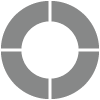Hide Answer Options
Once a survey has received responses, your editing options will change. Structural changes cannot be made, and an answer option that has received responses may not be deleted. However, you may choose to hide the answer option from future participants.
If one answer option might be unavailable after a certain date, you may choose to hide it once it is no longer available.
Follow the steps listed below to use this feature:
- Click on the All Surveys icon, hover over a survey that has already received responses, and click the Edit icon.
- Find the relevant question, then hover over the answer option you wish to hide.
- Click on the Hide icon.
- Within the platform, the answer option will be crossed out. This answer will not be visible online to future participants.
- If you choose to unhide the answer option, hover over the crossed-out answer options and click on the Unhide icon. The answer option will be restored and visible to all the future participants.
Good to Know
- Hide answer option feature is available only for Active surveys with at least one complete/incomplete response.
- You will be able to hide answer options for the following question types: Drop Down, Radio Button, Horizontal Radio Button, Ranking, Rating Radio Button, Rating Drop Down, Check Box, List Box, Numeric Allocation, Multiple Drop Down (only answers), Matrix Grid (All Grids: only answers), Demographics (only Drop Downs), Image Choice, Drill-Down.
- Hiding an answer option will not affect any ongoing participation.
- For an incomplete response: If the participant has already selected an answer option then the survey admin chooses to hide that answer option, the answer option will be still be visible to that participant.
- All answer options for a question cannot be hidden from survey participants; at least one answer option should be visible.
- If you choose to hide answer options on questions with answer constraints applied (Check Box, List Box, Ranking), the constraints will be reset.
- If you hide an answer option which has been pre-populated for some participants:
- For Pre- Read-only questions: The question will not be visible to the participants.
- For Pre- Editable questions: The hidden answer will not be available to the participant.
- For Pre- Hidden questions: The question will be marked as not answered in Reports.
- While copying a survey or depositing a question with a hidden answer option, you will have the option to copy all answers for that question or leave out the hidden answer(s).
- Once an answer option is hidden, it will not be displayed in any type of file generated through Survey Download or Print My Response.
Subscribe for tips and insights to drive better decisions!