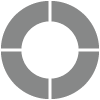CX Dashboard: Text Analysis
As important as metric questions are in helping you to understand customers’ experiences, it’s equally important to understand the reasons behind the ratings. Whether it’s positive or negative, open-ended responses can provide important insight. Examine common topics, then drill down on positive, neutral, and negative content so you can better understand the important takeaways with Text Analysis.
Only questions marked as follow-up in CX projects will be processed under the Dashboard.
You’ll see the following widgets:
- Overall Sentiment
Across the top, you’ll see cards with the following:- Positive Responses
- Negative Responses
- Neutral Responses

- Sentiment Graph
All responses will be categorized into topics. Hover over each donut to see more details like:- Number of responses categorized within this topic
- Mean Sentiment
- Median Sentiment
- Number and percentage of positive responses
- Number and percentage of negative responses
- Number and percentage of neutral responses

A maximum of 7 topics will be displayed.
- Weekly Sentiment Score
All your responses will be displayed in this graph with respect to metric rating and time period. The color of the speech bubble indicates the sentiment. You can click on the speech bubble to read the entire response in the table below. Your weekly sentiment score will be divided into 7 days. Switch between the 7-day slot by clicking on the dropdown menu on the right.

Your weekly sentiment score will be divided into 7 days. Switch between the 7-day slot by clicking on the dropdown menu on the right. - Open-Ended Responses
Clicking on the speech bubble will take you to the open-ended responses associated with it.

You’ll see the following:- To filter topic, or sentiment, click on the column title and choose from the dropdown menu.
- To change the sentiment of a specific response, click on the icon next to the sentiment and select from the dropdown options.
Once modified, sentiment ratings cannot be reset and will reflect under the Text Analysis Report, too.
- Add more topics to each response by clicking on the Add Topic button.
Subscribe for tips and insights to drive better decisions!