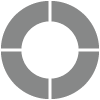Copy and Paste Questions
Are you all ready to build your project? Do you have your questions written down? Save time by copying and pasting your questions and answers into our platform!
This feature is available only in accounts on k12insight.com.
Here’s how to create your next project a little faster:
- Create a new project by clicking Create project from the home page, or by clicking ‘Create’ in the top right corner while working within another project.
- Choose to start from a blank survey.
- Give your project a title.
- Check the box below to indicate your questions are already written, then continue.
- Copy and paste your questions into the modal that appears.
If this modal closes, you can always click ‘Click here to copy and paste your questions.’ - Enter your questions. Each question needs to begin and end with a tag code from the list below:
- Check Box [CB]
- Date [DA]
- Descriptive Text [DT]
- Drop Down [DD]
- Horizontal Radio [HR]
- Page Break [PB]
- Radio Button [RB]
- Ranking [RK]
- Text Box [TB]
- Click on Add Questions and you’ll find all your text transformed into questions and answers within Designer. To make any further edits, hover over each question and click Edit.
Advanced questions can be added by dragging and dropping them onto the Designer page. Learn more about adding questions.
For reference, here are a few examples of how to apply the tag codes for copy-pasting:
| [CB] Which programs have you participated in this year? PD Seminars Book Club Writing Workshop Community Service Team [CB] |  |
| [DA] Please enter your start date.[DA] | 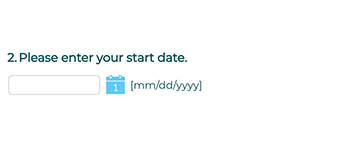 |
| [DT] This survey asks questions about your experience as an employee in this organization. Please share your honest feedback.[DT] |  |
| [DD] Where do you live? Alabama Alaska Arizona Arkansas California Colorado Connecticut Delaware Florida Georgia Hawaii Idaho Illinois [DD] |  |
| [HR] Which beverage do you prefer? Coffee Soda Tea Water [HR] |  |
| [PB] | Note: To add a page break, you’ll need to add questions, too. |
| [RB] Which is your favorite ice cream flavor? Butterscotch Chocolate Mango Strawberry Vanilla [RB] |  |
| [RK] Please indicate the importance of the following areas when looking for a new job, where 1 is the most important and 5 is the least important. Advancement Opportunities Annual Salary Benefits Package Expertise Location Prestige of Company [RK] |  |
| [TB] Please share improvements you would like to see in next year’s employee programs. [TB] |  |
Subscribe for tips and insights to drive better decisions!