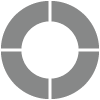Set Up Your Profile
To access Profile, first click on your name in the top right-hand corner of your account. Under your name, click on Settings. The screen you’ll be taken to is Profile.

Editing My Profile
- Review the descriptions of the editable and non-editable fields in the chart below.
- To save your changes, click the green Save button in the top-right hand corner of the page.
Profile Fields
- First Name: User’s first name. Editable. 30 character maximum. Can be used as variable field within other system messages (Response Templates, Alerts).
- Last Name: User’s last name. Editable. 30 character maximum. Can be used as variable field within other system messages (Response Templates, Alerts).
- Email: User’s email address. Not editable. Populated when account is created. Requested changes can be sent to SogoConnect.
- Title: User’s job title. Editable. 30 characters maximum.
- Signature: Customize your personal signature used in replies to Customers. Add a logo, your title, contact information, and more!
- Change Password: User login password. Click prompt to change password. Current password is required to make a change. Password must be a minimum of eight characters, and a combination of numbers and letters.
- Profile Photo: If uploaded, a user’s image or avatar appears only within the account, wherever he or she is involved in a Dialogue. Click Upload Photo to add image. Uploaded files must be in .jpg, .png, or .gif format and cannot exceed 5 MB.
Account Details
- Organization: Company or organization name. Editable by System Administrators only. No character limit. Can be used as variable field within other system messages [Response Templates, Alerts, Email Signature] and throughout the system [Dialogue Form].
- Time Zone: Account time zone, reflected on all timestamps and logs. Not editable. Set up when account is created. Requested changes can be sent to SogoConnect.
- Account Expiry: Account expiry shows when your company’s SogoConnect account expires.
- Tour Mode: Launch the onboarding tour process to learn the basics of the platform. A user checklist and basic interactive demonstration of SogoConnect will be activated.
- Company Logo: If your company has uploaded a logo within SogoConnect, it will show up here.
Subscribe for tips and insights to drive better decisions!