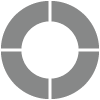Create Contact Lists From Salesforce
If you use Salesforce to collect and maintain contact information, good news! Sogolytics can use your Salesforce Contacts, Leads, or Accounts to send out survey invitations! Simply create a Contact List in Sogolytics from either Salesforce Contacts, Leads, or Accounts and publish. Beyond email address, you may also choose to pull additional information about your records to use in Data Population, Mail Merge, and more.
Just need a static Contact List? A one-time import of Salesforce Contacts, Leads, or Accounts will pull the records you need. Prefer to keep your List updated? Set up a dynamic Contact List to update automatically based on changes in your Salesforce account.
Here’s how:
- Under Distribute, click Contact Lists.
- Click on New, then select List.
- Enter a unique name for your list.
- Select External Sources, then choose Salesforce.
- Next, choose to import records from Salesforce Contacts/Leads/Accounts.

- To apply a filter, respond to ‘Do you want to apply filter on this list?’ by switching the toggle to Yes. Also, to allow adding duplicate records turn on the ‘Allow duplicate email addresses’ to yes.
- For a one-time import of existing Salesforce records, choose ‘Create a static Contact List’.

- On the next step, as per the allowed column limit the fields will be pre-selected. Remove unwanted fields by simply unchecking the pre-selected checkboxes.
- Select the email address field, which can be used for sending email invites.

- Click Done.
- Automation Rules: You’ll see this step only if you’re creating a dynamic Contact List.
- Define when the Contact List records should be updated based on changes in Salesforce.
- Select Start and End Date as needed.
- Based on your preferences, set Email Alerts to notify you/your team about successes and/or failures in the automation process.
Note: Any records deleted from Salesforce will not be deleted from Sogolytics, and vice versa.
When you’re ready to publish your survey, you can choose this List as your source and reach out directly to all of your Contacts, Leads, and Accounts.
This feature is available only in our Enterprise plan. Contact us to take advantage of this option.
Subscribe for tips and insights to drive better decisions!