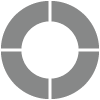Track Overview
Want to see an overview of all your outgoing publishing methods and incoming responses? Track makes it easy!
Here’s how:
- Select your project and click Track.
- From the dropdown on the top, choose Overview.
- You’ll see all key information at a glance. A summary of all invitations and responses in a single interactive graph.
- Navigate through the rest of the display for more options, including:

- Choose display unit: Switch between options to show invitations and responses on a daily, monthly, or yearly basis.
- Get to the point: On hovering over the graph points, specific invitation and response details are displayed.
- Review by channel: Cards for each distribution method used are displayed at the bottom along with the relevant completed response total.
- For more channel-specific metrics, hover over a card to display data regarding Invitations Sent, Invitations Delivered, Completed Responses, and Incomplete Responses.
- For a closer look at all details for a specific channel, click on the See All button displayed when hovering over the respective channel card. You may also access this view by choosing your distribution channel from the drop down on top.
- Filter by time: Use this option for a more specific view of participation information. Filters will be applied to both the overall graph and specific cards. Time filter options include:
- All Time
- Today
- Yesterday
- This week (Monday – Sunday)
- Last week (Monday – Sunday)
- This Monday
- Last Month
- Custom
- Language filter options will only contain languages included in the project. Filtered results will include all invitations sent in that language and participation in the language through any channel.
- View recent responses: On the top right of the screen, the five most recent responses through any channel are displayed by email address or IP address. This list is not impacted by filters.
- To see the report of a single individual, click on the icon on the right. A new window will be opened.
- To see a report of all individual responses received across every distribution channel, click View All.
If you have sent out a large batch of invitations, it might take some time to reflect in Track.
Subscribe for tips and insights to drive better decisions!