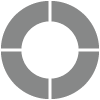Survey Tool Common Page
Subscribe for tips and insights to drive better decisions!

Create professional-looking surveys in minutes with our easy-to-use online survey maker. Enjoy plenty of advanced design, distribution, and analytics options to get the answers you need.
Meet the most secure and collaborative feedback management and assessment platform on the market, featuring sophisticated analytics and powerful automation and integrations.
Improve customer satisfaction and loyalty with the platform that helps you map and monitor key metrics across the customer journey, turning data into insights and action plans.
Understand, engage, and prioritize your people with the platform that streamlines employee experience management so you can focus on the folks who make your workplace work.
Quick: What’s that industry in which everyone’s trying to improve customer and employee experiences? Oh, right — that’s every industry! Working to provide better experiences for everyone? There’s a good chance we can help.
From how-to to best practices, we’re here for you! Follow along with step-by-step instructions, check out helpful videos, and then dive into the platform and put your learning to work.
Just as we’re always updating our products, we’re always updating our video resources that help to guide you! Start with the full tour or explore as you go with step-by-step tutorials.
Whether you’re a design pro, research expert, or newbie to the wide world of surveys, feedback, and experience management, our team is ready to help! Watch and learn or join a live training.
From thought leadership to feedback and experience management best practices, our webinars deliver insights to move you forward. Join us live or check out our on-demand library.
Our favorite stories are those our clients tell us about how we’ve helped them to make better decisions and provide better experiences for their most important stakeholders.
Looking for inspiration? Our survey template bank comes fully loaded with a wide range of ready-to-use questionnaires to get you started! Customize, polish, and publish!
Create professional-looking surveys in minutes with our easy-to-use online survey maker. Enjoy plenty of advanced design, distribution, and analytics options to get the answers you need.
Meet the most secure and collaborative feedback management and assessment platform on the market, featuring sophisticated analytics and powerful automation and integrations.
Improve customer satisfaction and loyalty with the platform that helps you map and monitor key metrics across the customer journey, turning data into insights and action plans.
Understand, engage, and prioritize your people with the platform that streamlines employee experience management so you can focus on the folks who make your workplace work.
Quick: What’s that industry in which everyone’s trying to improve customer and employee experiences? Oh, right — that’s every industry! Working to provide better experiences for everyone? There’s a good chance we can help.
From how-to to best practices, we’re here for you! Follow along with step-by-step instructions, check out helpful videos, and then dive into the platform and put your learning to work.
Just as we’re always updating our products, we’re always updating our video resources that help to guide you! Start with the full tour or explore as you go with step-by-step tutorials.
Whether you’re a design pro, research expert, or newbie to the wide world of surveys, feedback, and experience management, our team is ready to help! Watch and learn or join a live training.
From thought leadership to feedback and experience management best practices, our webinars deliver insights to move you forward. Join us live or check out our on-demand library.
Our favorite stories are those our clients tell us about how we’ve helped them to make better decisions and provide better experiences for their most important stakeholders.
Looking for inspiration? Our survey template bank comes fully loaded with a wide range of ready-to-use questionnaires to get you started! Customize, polish, and publish!
Subscribe for tips and insights to drive better decisions!