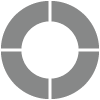Save and Continue Later
With Save and Continue Later, it’s easy to give your participants a break now and let them follow up when they are ready to finish.
This feature offers many benefits:
- Encourages participation and completion
- Provides convenience for participants, especially with long questionnaires
- Displays a customizable message when participants select this option
Imagine that one of your survey participants has almost completed the survey when the phone rings. Suddenly, it’s time to leave for an appointment, and the survey is no longer the top priority. With Save and Continue Later, your participant has the option to save the survey and complete it at a later time, resuming from the last question answered. This is particularly helpful for lengthy questionnaires that require more time. Save and Continue Later even allows you to create a customized message to remind participants to finish and submit their responses, including a link that leads to where they left off.
Here’s how to enable this feature in your project:
- Create or open a project.
- From the Design menu bar, click on the Options icon.
- Choose Save and Continue Later from the dropdown menu.
- Enable ‘Would you like to allow participants to save responses and return later to edit and submit?’.
- Now you can customize the message that is displayed when a participant chooses to save and return later.
Once a participant clicks on Save and Continue Later, Track Survey will display their status as Incomplete.
Save and Continue Later works differently for different types of links:
- For a Single-Use Link
Participants who open a Single-Use Link Invitation can click the invitation link again to resume their response. - For a Multi-use Link
Participants who open a Multi-Use Link invitation have two options when they choose to save and resume at a later time:- A customized completion link will be generated, and the participant can copy and paste this link for later use. Within Track Survey, this response will be shown below the parent (original) email address and identified as Participant #.
- The system can email a completion link to the participant’s provided email address. Within Track Survey, this email address will be shown below the parent (original) email address.
- For a Public Link
For a public link, such as a Shareable URL, social media link, or embedded survey, two options are available to continue participation:- A customized completion link will be generated, and the participant can copy and paste this link for later use.
- The system can email a completion link to the participant’s provided email address. Within Track Survey, this record will be shown within the Single-Use Link category.
Subscribe for tips and insights to drive better decisions!