How can I customize my project?
Once you have added the right questions, the next step is to customize the visual appearance. Here’s how:
- Create or edit a project.
- Tap Preview at the top of the screen.
- Tap the color options at the bottom of the screen to instantly review and apply a new theme.
By default, each page of the project will display a single question. To display multiple questions on a page, tap on Create and then on the Settings icon at the bottom right where you can switch on the toggle for ‘Multiple Questions on a Page’.
You can also choose the mode of display as one of the below-
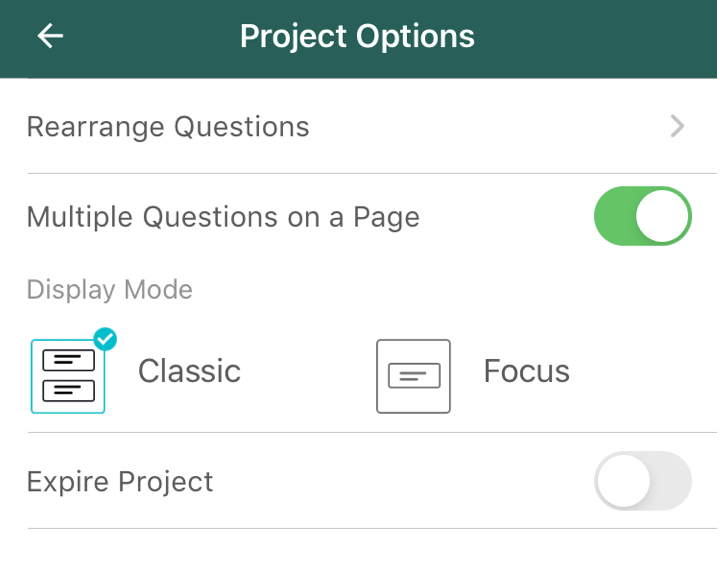
- Classic Mode: This traditional option allows participants to choose when to scroll to answer the next question.
- Focus Mode: With this mode enabled, participants focus on one question at a time instead of seeing the whole page at once.
By default, the questions are displayed with Compact Spacing in the Focus mode. To set spacing between questions in the Focus mode, you can choose either –
- Comfortable : This option displays questions with slightly more space between.
- Compact: This option displays questions with less space between.