Ready for a little something extra? We’ve got you! Check out a few highlights from our recent release, Sogolytics Sprint 31.0. 🙂
Rating made greater
- Customize the rating UI for CX metric or Rating Scale questions
Rating questions are just the best, right? In addition to capturing frequency (how many people gave each rating) they also provide you with an overall metric, like satisfaction or agreement. Adding smiley options — ahem, an emoji palette — was a great update to the Rating Scale question, and we’ve loved seeing the usage of a wide range of smiles (and occasional frowns!).
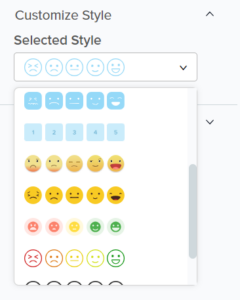
Now, we’re bringing that same flexibility to metric questions in SogoCX: Customer Satisfaction (CSAT), Customer Effort Score (CES), and Net Promoter Score (NPS).
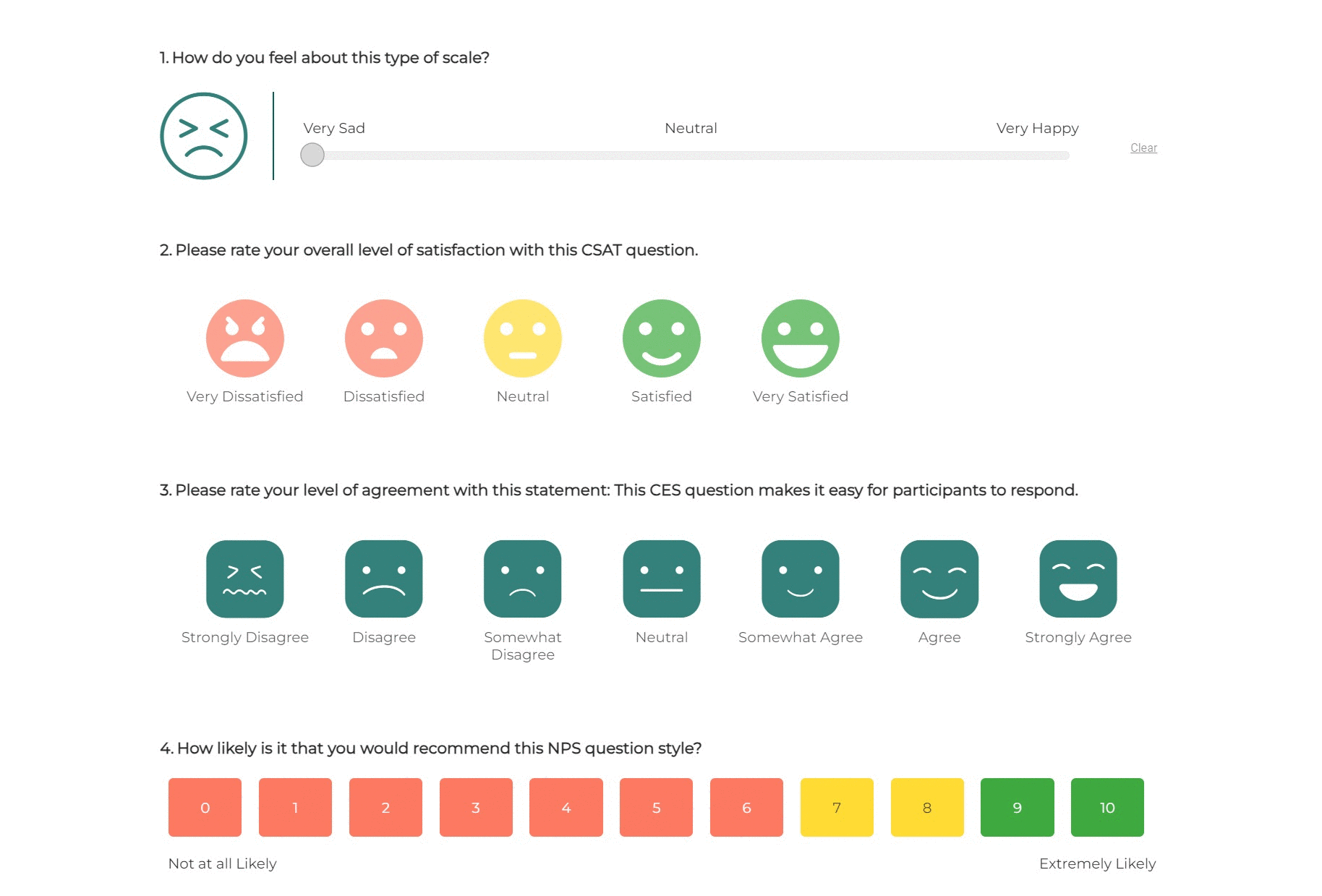
Project-level Touch Rules
- Set Touch Rules on All Projects, Select Projects, or This Project
Are you familiar with Touch Rules? At the distribution stage, these are the magical formulas that protect us from causing the dreaded Survey Fatigue! In short: If you’re sending out lots of invitations and some may be going to the same person more than once, you may choose to avoid a pile-up by applying Touch Rules. Choose not to send invitations to those who’ve responded recently, or even to those who’ve simply received invitations recently.
So what’s new? Previously, Touch Rules were account-wide, meaning that if you’re sending out invitations to Survey A, the Touch Rules you apply would filter out participants/recipients of any other survey in the entire account. Now, you may choose to set rules that check the current project, selected projects, or all projects in the account.
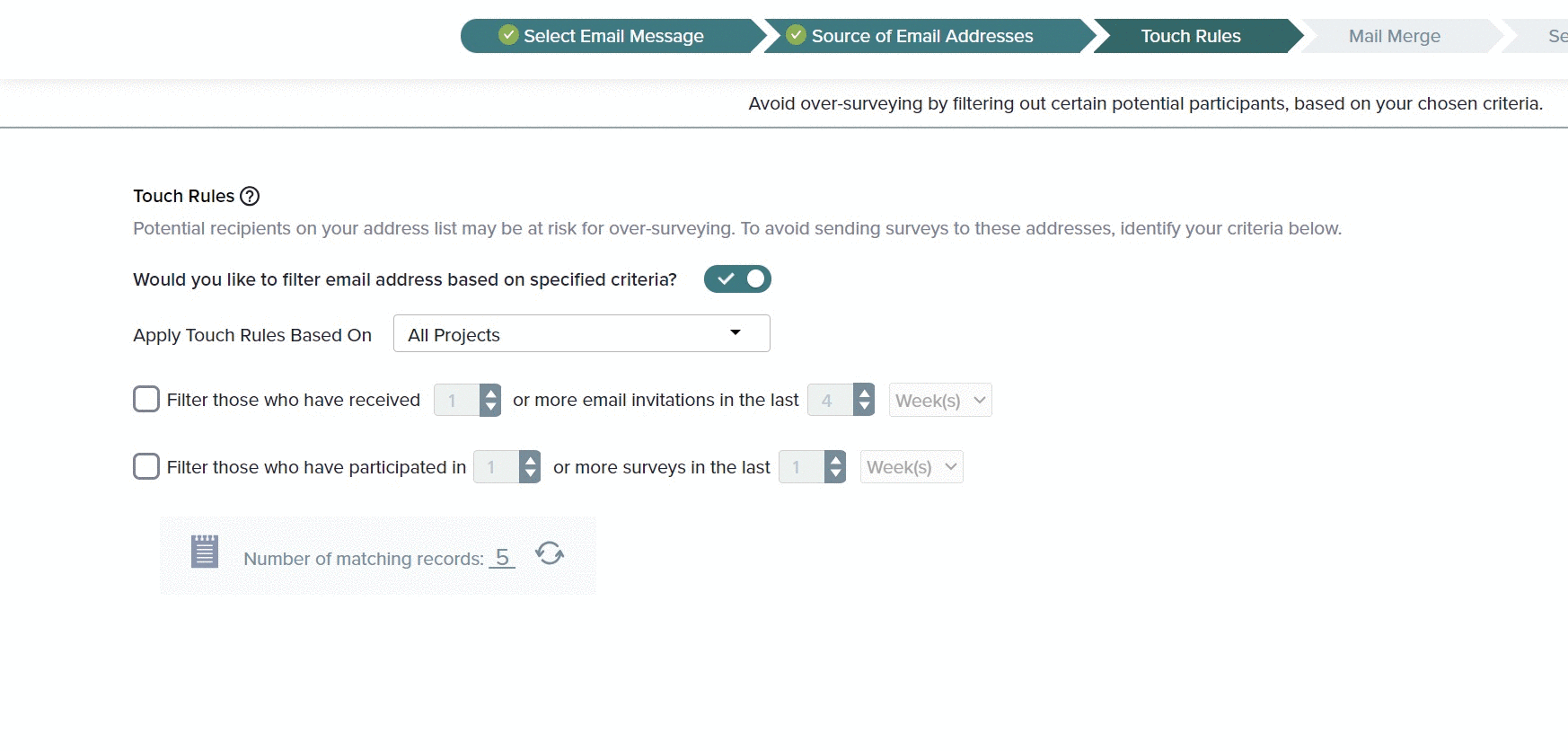
Why is this useful? Here are a few use cases.
- This Project: I’m sending a survey to collect feedback from new patients at my medical practice. However, we have several locations, and sometimes (due to human or database error!) a first-time visitor is marked as a new patient, even if they’ve already visited another of our locations. To save the embarrassment of asking “How was your first visit?” more than once, I could apply Touch Rules based only on this specific project. Therefore, while they wouldn’t receive the new patient survey again, they would still receive other invitations to other surveys (Patient Satisfaction, Billing Feedback, etc.).
- Select Projects: I’ve set up multiple post-purchase customer satisfaction surveys, one for each of the different types of products I sell. Many of my customers purchase a wide variety of products, and I don’t want to bother them by sending several very similar surveys if they make several purchases in a short period of time. In this case, I’d choose to set Touch Rules based on only the post-purchase surveys so that no other outreaches would be impacted. As a result, they’d still receive invitations to other projects (Support Call Feedback, In-Store Visit, etc.).
- All Projects: I conduct lots of research studies with a broad group of participants and I don’t want to inconvenience them. As a result, if someone responds to a study, I opt them out from all other invitations for a few months to ensure they’re excited to participate the next time around, rather than annoyed by my eager (incessant??) requests. 😉
Email + SMS Automated Distribution
- Send email and SMS invitations simultaneously through Automated Distribution
We love the omnichannel approach! While it takes a bit of work to connect with participants when and where they prefer, the right distribution channels can make a huge difference in improving response rates and data quality. Can’t decide whether your audience would like email or SMS? If you have both their email addresses and mobile numbers, choose to send each participant their own unique link simultaneously through email and SMS!
What could possibly make this better? Making this simultaneous magic happen through Automated Distribution! As we continue to expand the possibilities through this super flexible SFTP integration, we’re excited to see increased feedback from participants — and reduced effort for project admins! What’s not to love?
And more, including…
- Enhancements in API function call to customize data fetch
- Email Template permission updates
- Text and UI improvements
We’ve got a lot more happening behind the scenes these days, too, so stay tuned!
Want to catch up? Check out our release highlights series or book a training call to walk through the latest. Also, remember that options vary by account type, so log in to see for yourself or drop a note to our support team with any questions.






